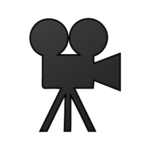Buying a high-efficiency workstation for video post-production processes is an important task. Searching through dozens of computer parts online is a seriously time-consuming. That is why we have put together a list to-have computer parts that would make a great 2017 video production PC. We bought our workstation two years ago with i7-5870K, which is an early 6-core machine (using GTX 980 to sidekick) and it still serves pretty well today. There are only two things we forgot to buy – bigger SSD drive and more memory (only 16GB). If we needed to buy a better workstation, this is a list of parts we would buy at the moment. Because if you are heavily into video production, which includes post-production too – tracking, stabilizing, denoising, color correcting and rendering hundreds of gigabytes of data, a lot of power is needed. And coffee.
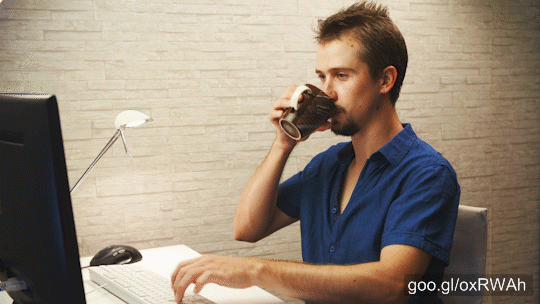
Stock Footage of Computer Person Drink Coffee To Type Faster 4K
We don’t buy a new workstation every year because the equipment improvements are so minimal, it would be a waste of money. Trying to be reasonable at our work. Even buying the most expensive pieces of equipment doesn’t compute with any calculation. Buying a GeForce Titan X is as expensive as the whole rig, but would it really justify the choice working with it? Probably not if you are working in such industry where every wasted penny must be justified.
Intel Core i7 7800X
Choosing a 6 core with 12 threads is a minimal standard processor needed for video editing to work smoothly as possible. And because every core works at 4Ghz, it is a very fast one. Having a multi-core and fast processor is must have for 4K video editing, heavy duty stabilizations, transcoding and also animation. You’ll still need a fast GPU to take care of other editing features such as denoiser, sharpening, and faster previews. It is also supported by Socket LGA 2066, which was released in June 2017 and it replaced its 6-year-old predecessor LGA 2011. As for cooling, you can’t go wrong with the good old Noctua NH-D15.
G.SKILL TridentZ Series 32GB DDR4
Having only 16GB of memory is too low for serious video post-production work. When using more Adobe tools and internet browsers with more tabs at the same time it will heavily impact on the speed of workflow, possible crashes, and regular freezing software. We recommend 32GB of fast DDR4 memory which will be more than enough for very heavy workloads. Because pricing of DDR4 ram has risen to the sky in the past years, this set of G.SKILL is our best price/performance choice to have.
ASUS TUF X299 MARK 2
Motherboards from Asus are known for great stability and overclock performance. Because the new generation processor requires LGA 2066 socket motherboard, this MarkII version is perfect for the job. It isn’t so high priced than the rest of the Asus family motherboards supporting LGA 2066 but still including all future-proof features; USB3.1, Dual M.2 Support, 8x DIMM slots and many more.
Corsair RMx Series, RM850x, 850W
Buying a power supply is pretty easy. Companies such as EVGA, Corsair and similar have good power supplies, that is why we looked for a modular one, so that you can use only the cables you need. Also, we rather choose a bit more power, because if much more hard-drives or another GPU will be added anytime in the future, it is more future-proof. Otherwise, even 750W version would be enough with this setup. Buying much cheaper power supply might cause system crashes or even burning out the power supply (it happened to us on cheap builds).
Phanteks Phanteks Enthoo PRO M Acrylic
This part of the PC parts is really a completely personal choice that is why you might like some other cases than this clean and subtle for any environment. The aluminum surface looks neat. The PSU and disk drives are hidden bellow and cable management is stealth. It will surely be easy to clean off the dust from the inside in future. It already includes front and back big vents to make an air flow through GPU and CPU.
ZOTAC GeForce GTX 1080
Graphics card power is also very important next to processor and size of memory. Long in the past, the graphics card wasn’t so important with video post-production, because the software didn’t know how to use its amazing power. Today workstations are similar to gaming stations. It uses processor and graphics card at the same time. This particular brand of GPU already has the card overclocked, it is equipped with two very big fans to prevent overheating and is a bit cheaper than the rest of competitors.
Crucial MX300 525GB M.2 SSD
One of the interesting features of motherboard above is the use of M.2 SSD connection directly on the motherboard. These are small storage chips that are used for very fast data exchange, which will be perfect for OS and software installation. Running the OS and software will be much much faster. It can also be used as cache drive inside Adobe tools. You could also buy another bigger 1TB SSD drive to avoid any glitching of heavy video projects. It would be used side by side with the 4TB HDD Seagate.
2x Seagate Barracuda 4TB
The one thing that you’ll always run out of it is disk space. That is why double 4TB of Seagate is a minimal workspace for archive and export projects. This 4TB would be quickly filled if cameras such as RED, cDNG format or high-framerate shoots will be used. Putting all finished project on a small portable WD disk is one choice or buying a set of NAS system and few more hard drives.
Windows 10 Pro
The last and not least it is the Windows 10 Professional you’ll need if you work in video post-production as a professional company. I don’t know what are your regulations in your state but here you need to buy software that is meant for companies. That means Windows 10 Home isn’t for professionals, but for ordinary consumer users.
This kinda rig won’t be replaced anytime soon in the year to come. Because the LGA 2066 is a new socket, much better processors won’t come out so quickly. At the same time the AMD has it’s own interesting multi-core line of processors, but we would personally avoid their technology because of a lot of heat they produce. For gaming, they are a great competitor, but for serious video production, it’s a very risky decision.
Let us know what you think about our choice of computer parts or would you recommend something completely different for the same type of work.