Sharing video will surely impact on your views, but sharing stock video gif animations is more fun any easier. Just posting a video without any message and background music could be boring. Not to mention it doesn’t really get in to the Google image results. Gif animations are meant to show quick preview and some kinda message. Meme animations are best example. Why not making your own stock footage a possible new meme? We only add a URL to the buy page of the original stock video clip, but we could add some motivational text over too.
How can you add simple URL text on your .gif animation. Here is how we do it without using Adobe Premiere, but only Adobe Media Encoder. First choose your video clip and drop it inside the Queue of AME.
In AME click the “Match Source – High bitrate” link and set your length of clip in the left bottom part, Format to Animated GIF in right top, set the Basic Video Settings to about 540px/304px (depends on size you want to export), set the Quality to about 40. Frame rate 10. Field order Progressive. Aspect Square Pixels. Don’t set all of these too high, because the .gif will be massive and wont load fast on the internet.
Don’t forget to save this preset for faster and easier setting on any future transforming. Then we must get the short URL. Copy your URL and put it in to goo.gl.
At goo.gl you’ll get very short URL, where you can remove the http:// part and only copy the goo.gl/”something” part.
In the last part, go to the “Effects” submenu, here you will find and tick the “Name Overlay” and put in the Prefix your new URL. Then change the Possition to Bottom Right, set size to 4 and Opacity about 40. With Offset you can change position of text with changing numbers.
Now you only have to confirm and Export the new animation. Voila! 😉

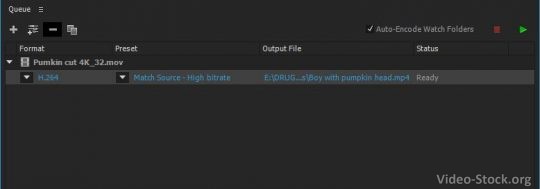
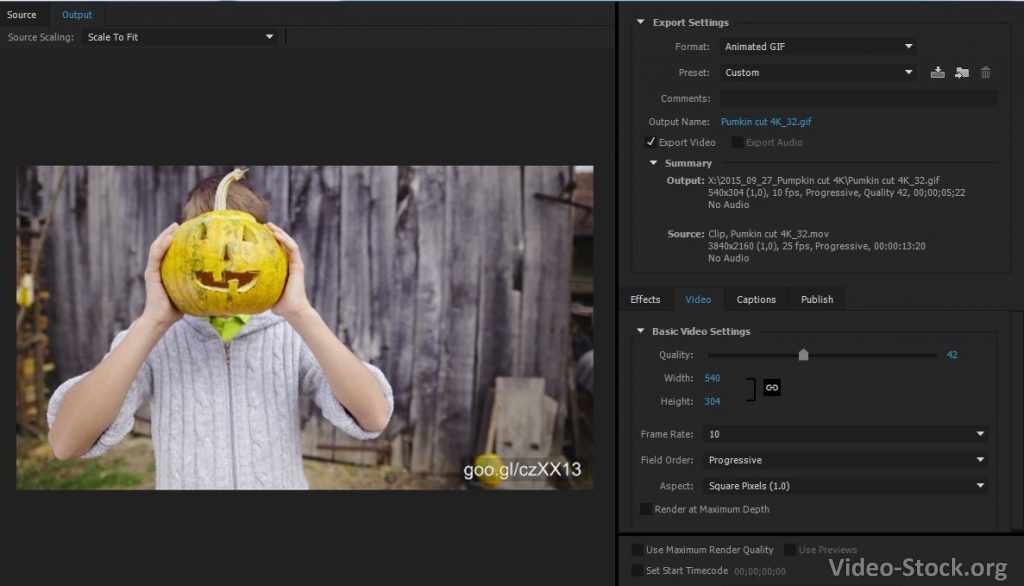
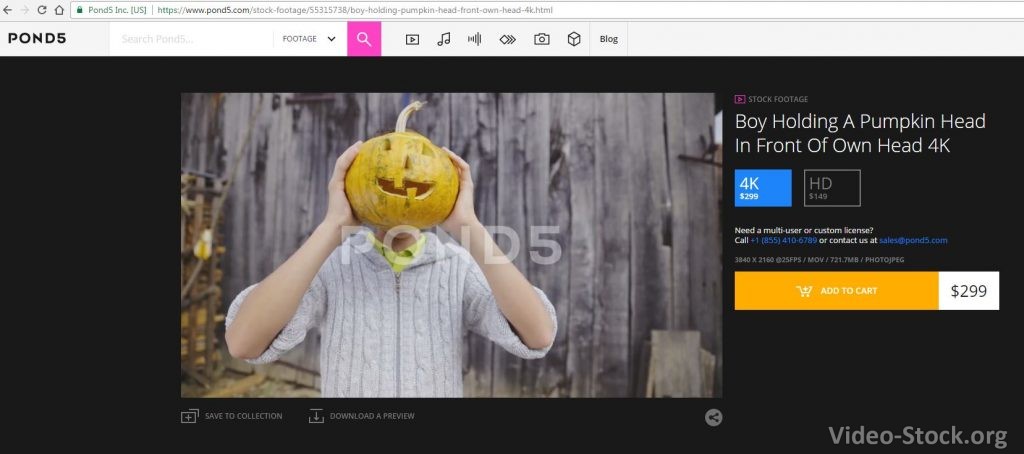
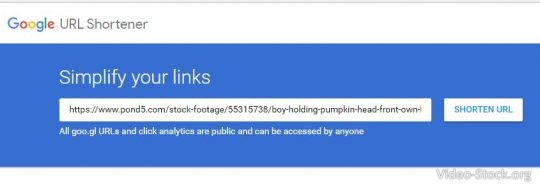
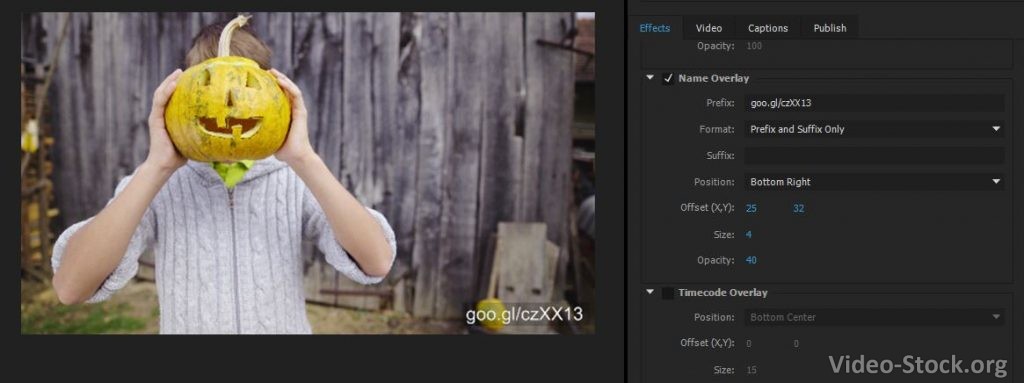
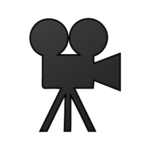
Pingback: Can stock video GIF animation with text be used for promotion?