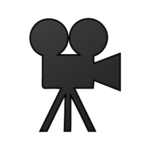Perfectly workable hard drives are must have in any video production company. Many productions or IT companies use different RAID technologies and other ways of backups to avoid lost data. In video production lost data means a huge problem. That is why a backup is needed to avoid future problems. But, we are a living proof that with great care for hard drives you can avoid buying many hard drives just for copies of your files.

Stock Footage of Person Thinking And Nodding About Your Statement 4K
In 10 years of our professional work, we never had a hard drive failure. Not a single one. More than 20TB hard drives still intact and working. The only drive that died on us was an 80GB HDD from our first ever PC 20 years ago. For about 5 years now there are several drives that are constantly under workloads, but neither of them shows any sign of being exhausted. We will one day replace them with bigger drives, but that doesn’t mean we will throw them in the trash. We will use them for storage less important and less used works. They will still be fully cared for as if they are the most important drives.
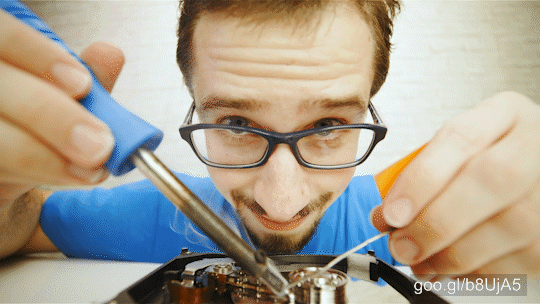
Stock Footage of Soldering The Broken Hard Disk Drive In Slow Motion 4K
Here are 5 main tips how to avoid your hard drives to get a failure. We all know that traditional HDD are made from spinning disk and a microneedle scrawling data around the surface. Keep that in mind when working with such precise and fragile equipment. You drop it, you kill it. Simple as that.
- Don’t physically damage your drive.
It is best not to carry around big hard drives. Use them only for PC or NAS storage. Buy an SSD drive to carry data around. - Don’t expose hard drives to big temperature changes.
Cold, heat and moist are harmful to electronics. Even putting the computer in to shut down or sleep state could result in temperatures difference too big. - Always leave about 10% of disk space free.
Never run into the red zone of used space. If you use drive regularly, occasionally run a defrag software. - Don’t partition one drive to allocate more processes to the same drive.
One drive can do only one process at the time, buy more drives to relieve stressful operations. - Buy SSD drive for more intensive work.
HDD is great for storage, not for intensive workloads. Even OS runs better on SSD drive.
If you are wondering what kinda drives are we using if we put so much trust into them? Nothing very special to be honest. They are Seagate Baracuda and WD Red hard drives. WD RED is for NAS storage, while Baracuda is inside the PC for editing. Of course, we don’t encourage to not back up very sensitive data. It is recommended to backup some things, but you won’t back up every single file just because some people had many problems with failed hard drives. People in most cases don’t mention their real way of using hard drives.
We don’t stack up so many hard drives because we don’t archive raw files from stock footage production for very long. When files are accepted to agencies the raw data isn’t used anymore. We never had a case when we needed raw files for any customers. Even paid projects raw files get archived maybe for a year of time. Why have extra expenses if we are not paid to archive data.