Buying professional software for editing files such as stock video footage is expensive. While Adobe, Resolve and Avid have great tools, they are meant for professional use. And if you are just starting out with producing stock video footage, this simple piece of software might come in handy. It’s a basic render software for exporting right format files that all stock footage agencies approve. In our case this is Quicktime Apple Photo-JPEG. Even if you shoot HD or 4K resolution. Download MPEG Streamclip software. You don’t need to install anything, just unpack the .exe file and run.
What you will open is a very humble piece of software, where there are no ways of stabilization, blurring or coloring footage. You have a choice of batch import and export in chosen format, but in our case we will show one file step-by-step trimming and exporting.
Open your raw file with File > Open files. I suppose almost any format is supported, but if you have some sort of special video format, you should try to choose “All files” and force it open.
When video open and you can scrub through, you can “Select In” and “Select Out” where the exported video will start and end. After choosing both ends, click the Edit > Trim. Your video will now be a bit shorter.
Now when your video is ready for export, go under File > Export to Quicktime, where you will have some options to select. You will able to add brightness, saturation and contrast later on.
Inside the export options you need to select Compression > Apple Photo – JPEG, this is important, because you might get files rejected on uploading to stock agency websites. It’s not the best codec for such big files, but until something better is found, we are stuck with Apple.
After checking and un-checking right options, go under Adjustments, where you can add some visual options to video if it doesn’t suit your taste. You slide the bars just a little, push the OK button and click the “Preview” button to see the results. After everything is set, push the “MAKE MOVIE“, chose the directory and name of exported file.
MPEG Streamclip is very fast exporting tool. While we are doing editing in Adobe tools, exporting takes some time. Typical time of export in Adobe is 10 minutes, with MPEG Streamclip it finished in about a minute. It’s true, that no effects were added, but it’s still very fast.
Because this software doesn’t need high priced hardware to work with, it can be useful on less capable computers. You can render files while on travel with laptop computer. We sure will try this with our Asus Transformer while making stock video footage.
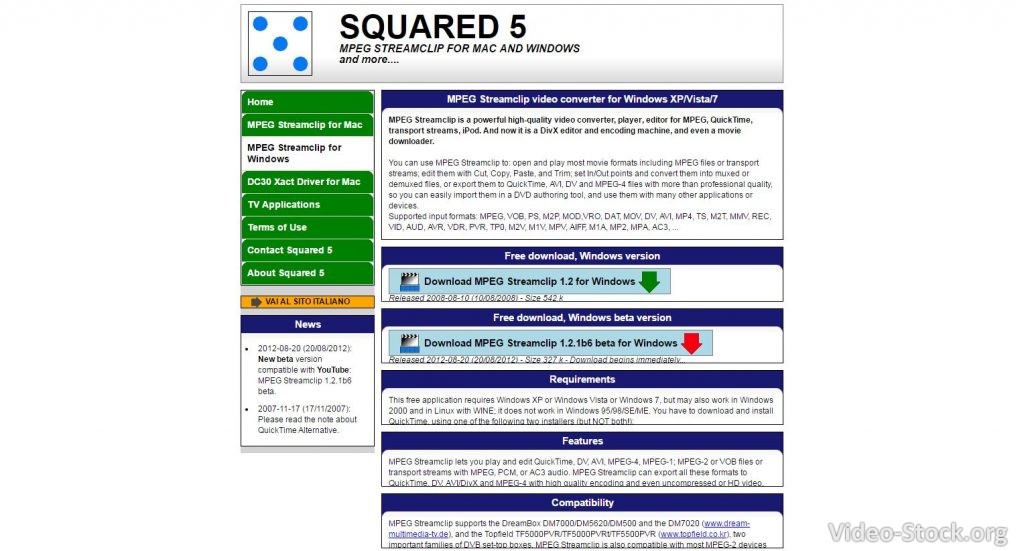
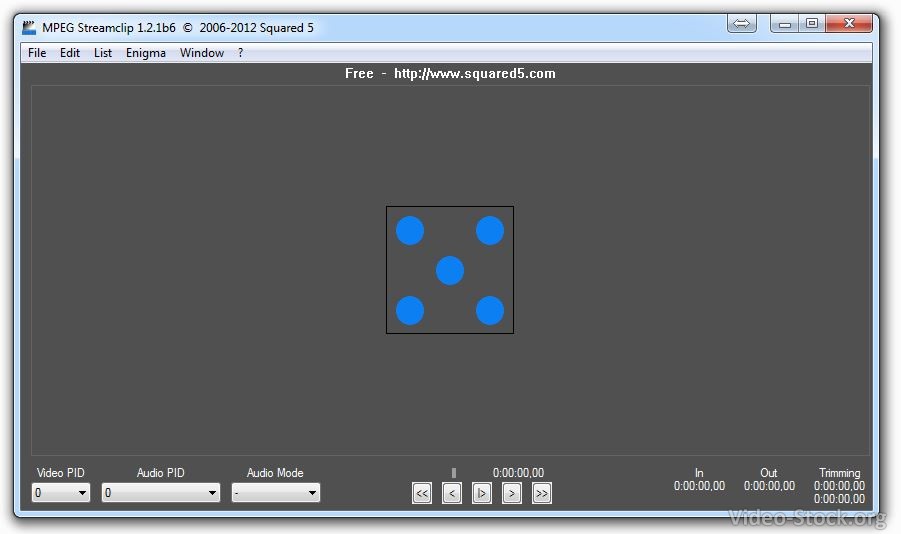
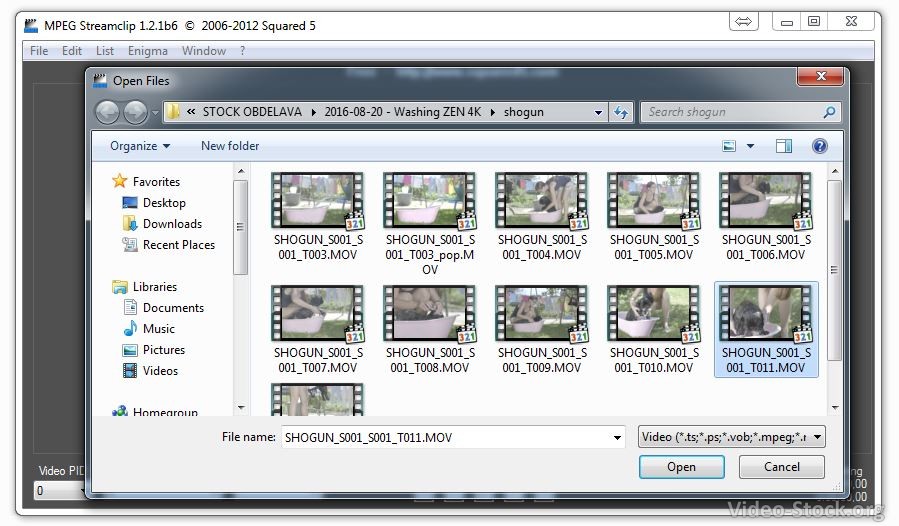
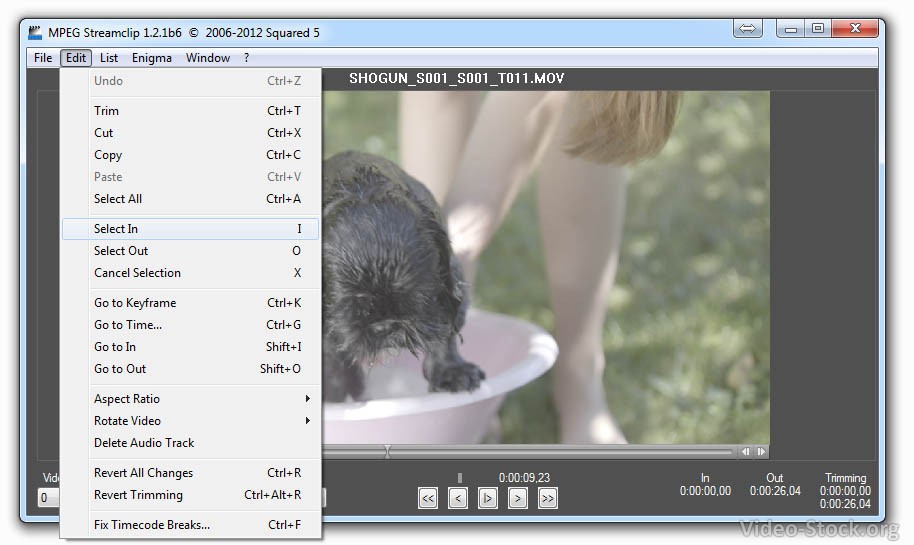
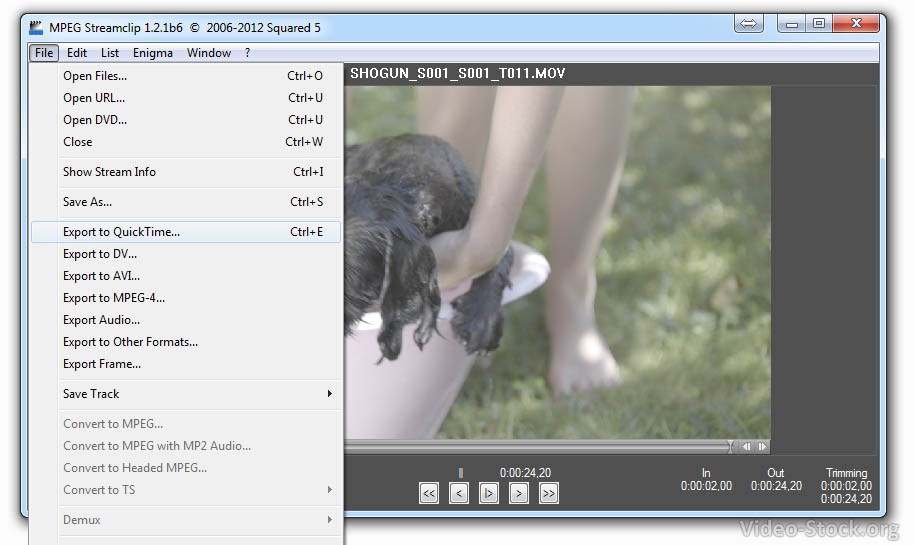
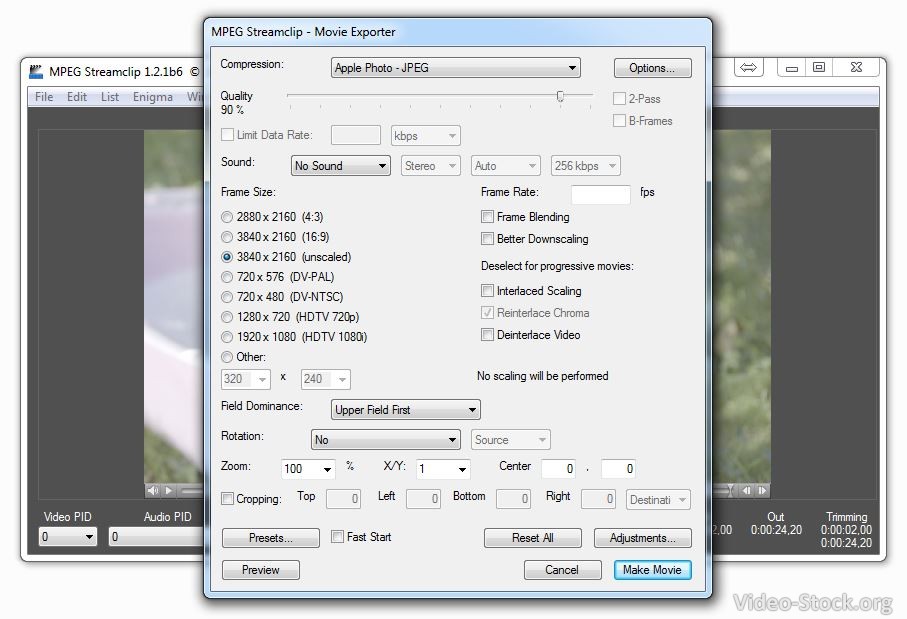
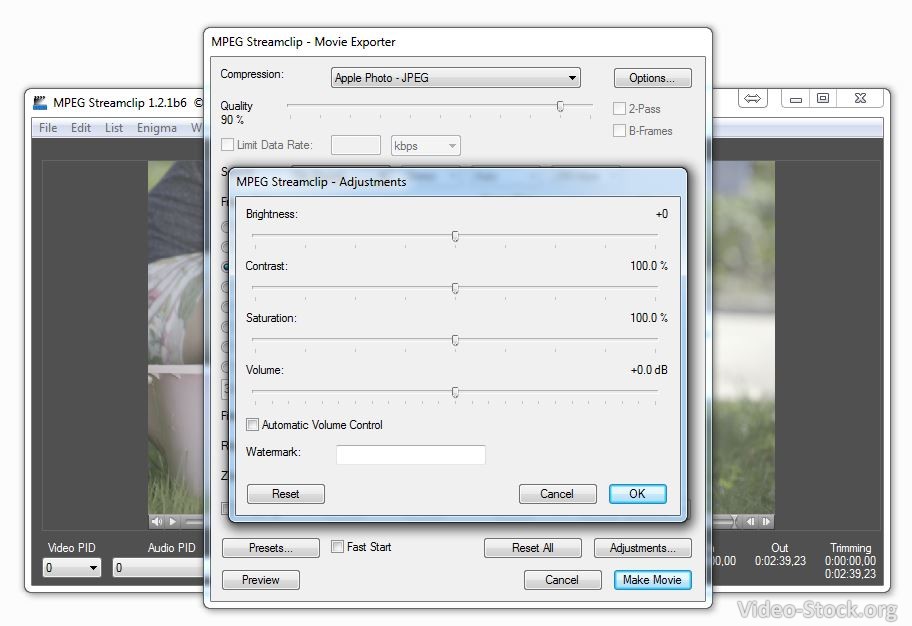
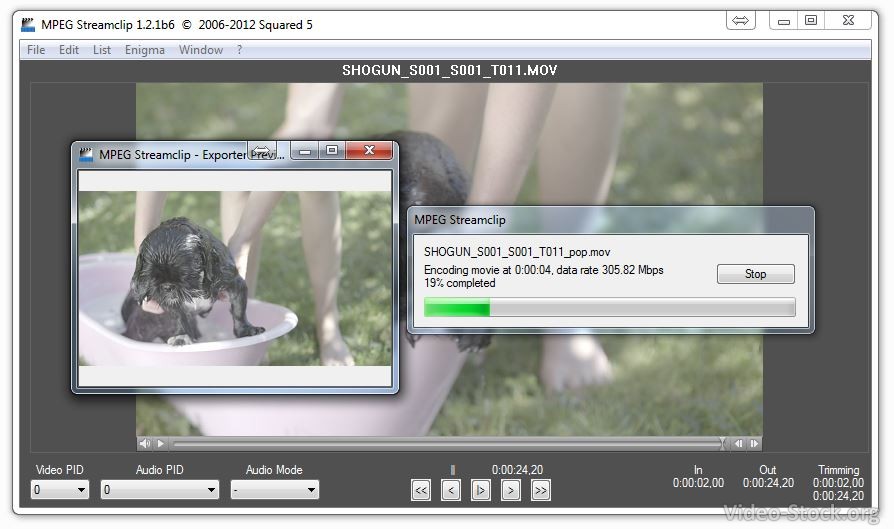
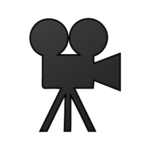
One Comment