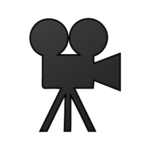In the fast-paced world of content creation, smartphones have become powerful tools for capturing high-quality videos on the go. With the right techniques and apps, you can turn your smartphone into a portable video production studio. In this article, we’ll explore the exciting realm of smartphone video production and how you can create professional-looking videos with just your mobile device.
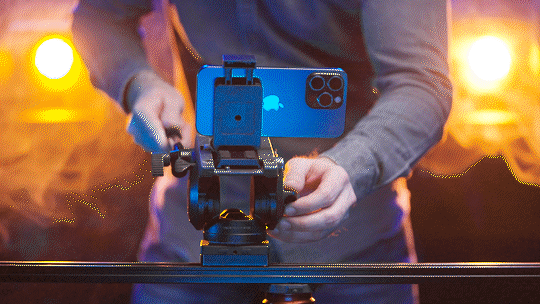
Why Choose Smartphone Video Production?
- Accessibility and Convenience: Smartphones are ubiquitous, and chances are you already have a capable device in your pocket. This accessibility eliminates the need for expensive camera equipment, making video production more convenient and budget-friendly.
- Quality Improvements: Modern smartphones boast advanced camera technologies, including high-resolution sensors, sophisticated image stabilization, and powerful video recording capabilities. This allows you to shoot professional-looking videos without investing in specialized equipment.
- Versatility: Smartphones offer a wide range of shooting modes, filters, and editing options. This versatility allows you to experiment with different styles and techniques to enhance your videos creatively.
Getting Started with Smartphone Video Production:
- Mastering Your Smartphone Camera: Familiarize yourself with your smartphone’s camera settings, such as resolution, frame rate, and focus. Experiment with different modes, like panorama or slow-motion, to discover the full potential of your device.
- Optimizing Lighting: Lighting plays a crucial role in video production. Shoot in well-lit environments to capture clear and vibrant footage. Experiment with natural light and consider investing in affordable smartphone-compatible LED lights for better control over your lighting setup.
- Stabilization Techniques: To avoid shaky footage, use built-in stabilization features or invest in a smartphone gimbal. This tool will help you achieve smooth, professional-looking shots, especially when filming in motion.
- Audio Enhancement: While smartphone microphones have improved, consider using external microphones for better audio quality. External microphones can reduce background noise and capture clear, crisp sound, enhancing the overall production value of your videos.
- Editing Apps for Polishing: Numerous video editing apps are available for smartphones. Explore apps like Adobe Premiere Rush, Kinemaster, or Davinci Resolve to trim, edit, and add effects to your videos. These user-friendly applications make the editing process accessible to beginners and offer a range of creative possibilities.
Smartphone video production opens up a world of possibilities for content creators. By mastering your device’s capabilities and following these tips, you can produce high-quality videos that captivate your audience. Embrace the creativity that smartphone video production offers, and watch as your content stands out in the digital landscape.