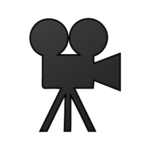Rest assured the Instax. Mini 8 of Fujifilm is the easiest to use and most stylish Polaroid cameras in today’s market. This is the reason why it is the first choice for newbie’s looking for trying an instant camera. This makes it a perfect camera for kids. If you are looking for cameras for kids, you can also check waterproof kids cameras.

In case you want to help your kid to learn anything and everything about the newly bought Fujifilm Instax. Mini 8 read this article.
Steps on how to properly use the Instax Mini 8
In order for you to enjoy the sense of gratification on seeing the newly clicked photograph pop out from the camera, you need to know how to use this camera to shoot the best photos.
The following steps need to be followed:
- Batteries need to be inserted.
- Film pack needs to be loaded.
- Press the button next to the lens to switch it on.
- To remove the cover of the film the shutter needs to be pressed.
- In order to check the brightness, position the lens to the middle of the subject.
- Once you position the dial to the chosen camera settings, the lamp corresponding to it will get lit.
- For a photograph to be taken the shutter needs to be pressed.
- Let the film eject itself before you remove it from the given slot.
- The film should not be shaken or disturbed but rested on a flat or even surface before it can develop.
Steps for inserting batteries in your Fujifilm Instax. Mini 8
- Find the compartment where the battery is placed for your camera.
- To open you need to slide the cover of the battery.
- You need to insert 2 alkaline AA batteries.
- The cover of the battery needs to be replaced.
Important to note:
- Batteries that are non-alkaline should be avoided.
- The performance of your camera can be affected if the batteries are cold. The batteries will need to be warmed up a bit using your hands or anything similar before you insert them in the camera.
- Change the batteries if the lamp on the viewfinder turns red or when it fails to light up or blink while the camera is switched on.
- 100 photographs can be captured using fresh batteries.
How a film pack can be loaded into the Fujifilm Instax. Mini 8
- Check the back of the Instax Camera for the cover of the film.
- Film compartment can be opened by.pressing the latch on top.
- You need to place the cartridge inside the Instant camera (please ensure that dots that are colored yellow are aligned on the camera and cartridge).
- Film cover needs to be replaced.
- Switch on the camera and click the shutter button in order to separate the camera from the cover of the film (The counter for exposure will switch from ‘S’ to ‘10′).
Notes to Remember:
- Use instant film of Fuji Instax Mini always.
- Before you load the film make sure the batteries are properly installed.
- To protect the film from getting damaged avoid exposure to direct sunlight while you load the film cartridge of the same company.
- The cover of the film needs to be replaced as soon as possible to reduce the chances of the film being exposed to elements outside.
How to use and click photographs with the Fujifilm Instax. Mini 8
- Click button next to the lens in order to switch on the camera.
- Wait till you see the camera’s retractable lens pop out.
- To get the perfect setting for brightness please have the lens pointed at the subject.
- The camera will select an excellent setting provided you turn the lens dial till the dots line up to the best setting selected by the camera.
- To click a photograph the shutter button needs to be pressed.
- Have patience till the film releases itself out from the film slot.
- By holding the edges you can separate the camera from the released film.
- You need to have patience until the photo develops.
Notes to Remember:
- The camera determines automatically an excellent setting for the subject or lighting situation.
- The two windows next to the flash should not be covered in order to let your camera assess the light in the surrounding so as to suggest an accurate setting for the photograph.
- In settings choose the ‘Hi-Key’ to have a brighter, softer look.
- To see how many more shots you can take you to need to check the back of your camera reference the counter for exposure.
- If the camera is inactive for around 5 minutes, it will switch to battery life-saving mode (all the lamps on the camera will be off). Switch off and on your camera to restore it.
- Once you read ‘0′ on the exposure counter, open the film cover.
How you can take amazing photographs using the Fujifilm Instax Mini 8
Now having learned to click photographs with the instant camera, here are few great tips to make sure you get great photographs consistently every time.
Locate good lighting.
In any lighting situation, this instant camera can automatically choose a perfect setting, apart from it having a flash that is built-in to throw light on the scene or subject so as to make sure your photographs come out sufficiently exposed.
Have a moderate distance from the subject.
Have a good distance from the subject to get better results – around 2 – 9ft. The flash that is built-in has a good range of approx. 0.6m (1.97ft) to 2.7m (8.86ft), and you need to remain within this to ensure the photos are well focused and accurately exposed.
Experiment
The Instax Mini 8 is a great camera to experiment with. You can try various compositions. You can shoot from various vantage points and angles. You can teach your child to click photos of unusual subjects.
About the Author:
Dan Barr is a photographer, a parent to two girls, and the founder of KidsCameraGuide.com, a blog which is all about teaching photography to kids and kids cameras. You can visit Dan at his website www.kidscameraguide.com.