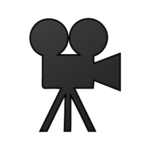Thinking about company intern video production is a complex decision. But in cases where there is a demand for a lot of video shooting of lectures, interviews or work processes, it would be in long-term much cheaper to have an intern employee do this kinda work. Somebody that doesn’t already have very time-consuming work in the company and would be happy to receive a decent salary upgrade. After all, he will need to learn a completely new work processes.

Stock Footage of Boy In Despair Torn Out Paper While Writing Homework 4K
Every single theme of shooting has its unique problems to solve. That is why video production companies put a lot of effort into planning before the shooting. Not every camera is capable the same things. Also, there is a lot of other equipment besides the camera that needs to be considered. That is why all recommendations below are very narrow and can very much vary from company to company. It would be impossible to make a perfect scenario list of equipment.
Finding the right person to make video
Not every human being is capable making a decent creative product. Video production is creative work. Even shooting a conference needs some creativity. How to position yourself, where to put the lights and how to properly frame the person. That is why it is important to look through those candidates that already have at least some photography experience. Not the holiday photo experience. But if they frame, light and position the subjects properly. Also, if they are picky about the number of good photos from a photo session. If the photographer knows that most of the photographs aren’t even close to being good, it probably a good candidate choice.
Send the suitable candidate through some schooling about the video production processes. It is better to learn about the process than making failed attempts on your own projects. If the candidate gets a feeling of what to be careful about, what to expect and what to look at every single project, it will be easier to complete the shooting project. And things get done faster.

Stock Footage of Photographing Everything Everywhere On White Background
Video production equipment you need
The next step is finding the suitable video equipment to work on your projects. Not just the camera, but the tripod, lights, stands, reflectors, computer, and software. Maybe even a slider or a second camera for easier editing. It very much depends on the budget and theme of work. In bigger budget case it is better to go with two camera setup because it vastly improves the ending product. It gives more dynamic to the video because of changing framing while at the same time you can avoid mistakes of the speaker by changing the camera.
For interviews you will basically need:
Low budget video production equipment with one camera
- Canon T7i (750D) – simple and low-cost photo and video DSLR that has all the basic features (FullHD resolution, decent quality, and tilt-screen).
- Kit lenses such as Canon 18-135mm f3.5-5.6
- LED panels video lights something like Quadralite – Thea 260 (the bigger the panel, the better), and three of such lights for three-point lighting.
- Or instead of LED panels to choose three softboxes with two type of LED bulbs (3200K and 5500K)
- A tripod such as Magnus VT-300 Video Tripod
- External microphone such as Rode VideoMic and a long enough extension cable to get the microphone above the person or in front. If too long it will buzz in the audio track.
- A 4-core i5 processor computer with 16GB of memory, something like a GTX 1050, 250GB SSD drive for OS and software and 4TB of HDD for footage would be fine.
- We recommend Adobe tools because of subscription-based services. You pay for it monthly as long as you need it. Primarily only Adobe Premiere CC would be used for editing.
Normal budget video production equipment with two cameras
- 2x Panasonic Lumix GH5 – advanced and very capable photo/video camera that can shoot up to 4K (it has many tools for easier work)
- Good quality lenses such as Panasonic Lumix G X Vario 12-35mm f/2.8 II and Panasonic Lumix G X Vario 35-100mm f/2.8 II (one for more wide shot and another for portraits)
- For the lighting, you can stick with the softboxes with LED bulbs and add an Aputure LS C300d for location lighting while adding some color filters
- A more stable (two of them) tripods such as Manfrotto MVT502AM
- External microphone such as Rode VideoMic with long extension cable.
- Or Rode RodeLink Wireless Filmmaker Kit with lavalier microphone included.
- A dolly slider Konova Camera Slider Dolly K2 with 80cm of length for dynamic shots on the second camera
- A computer with a 6-core i7 processor and 24GB of memory, something like a Geforce GTX 1070 graphics card, 500GB SSD drive for OS, software and caching, also 4TB of HDD for footage would be fine for starters.
- We recommend Adobe tools because of subscription-based services. You pay for it monthly as long as you need it. Primarily only Adobe Premiere CC would be used for editing.
For shooting video lectures you will need:
Low budget video production equipment with one camera
- Canon XA30 video camera for long video takes which photo cameras can’t do without specialized external recorders (also it has an integrated lens with good zoom and autofocus, XLR audio input and Dual SD card slot).
- For lighting use Aputure LS C300d to cover location from a decent distance and not disturb the speaker.
- Rode RodeLink Wireless Filmmaker Kit with XLR adapter – External wireless microphone with lavalier is recommended to avoid losing audio when the speaker is walking around.
- Tripod Manfrotto MVT502AM with video head MVH500A.
- A 4-core i5 processor computer with 16GB of memory, something like a GTX 1050, 250GB SSD drive for OS and software and 2x of 4TB of HDD for footage.
- We recommend Adobe tools because of subscription-based services. You pay for it monthly as long as you need it. Primarily only Adobe Premiere CC would be used for editing.
Normal budget video production equipment with two cameras
- 2x Canon XA30 video camera for long video takes which photo cameras can’t do without specialized external recorders (also it has an integrated lens with good zoom and autofocus, XLR audio input and Dual SD card slot).
- For lighting use Aputure LS C300d to cover location from a decent distance and not disturb the speaker. Also, adding another Aputure LS C300d for a backlight.
- Sennheiser ew 112-p G3 – External wireless microphone with lavalier is recommended to avoid losing audio when the speaker is walking around.
- 2x Tripod Manfrotto MVT502AM (already include.
- A 4-core i5 processor computer with 16GB of memory, something like a GTX 1050, 250GB SSD drive for OS and software and 2x of 4TB of HDD for footage.
- We recommend Adobe tools because of subscription-based services. You pay for it monthly as long as you need it. Primarily only Adobe Premiere CC would be used for editing.
For video shooting different types of projects:
Low budget video production equipment
- Sony FS5 video camera with kit lens (Sony E 18-200mm f/3.5-6.3) is probably best all-rounder for almost any kind of work. It has autofocus, zoom capabilities, XLR audio input, dual SD card slot, high-quality video, slow motion, big sensor, and 4K.
- For the second body consider something like Sony A7rII, which has a decent autofocus system, compact and supports 4K recording. Also, consider a lens like FE 24–105 mm F4 G OSS.
- For the lighting, you can stick with the softboxes with LED bulbs and add an Aputure LS C300d for location lighting while adding some color filters.
- Adding a studio reflector for exterior work would be advisable too. It can be used for indoor too.
- Rode RodeLink Wireless Filmmaker Kit with XLR adapter– External wireless microphone with lavalier is recommended to avoid losing audio when the speaker is walking around.
- 2x Tripod Manfrotto MVT502AM.
- A dolly slider Konova Camera Slider Dolly K2 with 80cm of length for dynamic shots on the second camera.
- A computer with a 6-core i7 processor and 24GB of memory, something like a Geforce GTX 1070 graphics card, 500GB SSD drive for OS, software and caching, also 2x 4TB of HDD for footage would be best for starters.
- We recommend Adobe tools because of subscription-based services. You pay for it monthly as long as you need it. Primarily only Adobe Premiere CC and Adobe After Effects would be used for editing. But Photoshop and Audition might come in handy.
Normal budget video production equipment with two cameras
- 2x Sony FS5 video camera is probably best all-rounder for almost any kind of work. It has autofocus, zoom capabilities, XLR audio input, dual SD card slot, high-quality video, slow motion, big sensor, and 4K.
- Lenses such as Sony FE 24-70 mm F2.8 GM and FE 70-200 mm F2.8 GM OSS that are sharper and with a wider aperture.
- For the lighting, you can stick with the softboxes with LED bulbs and add an Aputure LS C300d for location lighting while adding some color filters. Adding more different types of light might be necessary. Most LED technology also supports the high-frame-rate shooting.
- Adding a studio reflector for exterior work would be advisable too. It can be used for indoor too.
- Sennheiser ew 112-p G3 – External wireless microphone with lavalier is recommended to avoid losing audio when the speaker is walking around.
- 2x Tripod Manfrotto MVT502AM.
- Dolly slider such as Konova K5 Slider with a Motorized MS Kit with Smart Pan tilt controller MSS. Why motorized? If doing one-man’s-job, it’s good to give the second camera some dynamic touch.
- A computer with a 6-core i7 processor and 32GB of memory, something like a Geforce GTX 1080 graphics card, 500GB SSD drive for OS, software and caching, also 2x 4TB of HDD for footage would be best for starters.
- We recommend Adobe tools because of subscription-based services. You pay for it monthly as long as you need it. Primarily only Adobe Premiere CC and Adobe After Effects would be used for editing. But Photoshop and Audition might come in handy.
Video production can get very expensive no matter how much you save. We could also recommend Canon or Panasonic equipment, but Sony’s cameras have more to offer in such price ranges. These suggested lists of equipment can vary very much in all case scenarios. It is not necessary to use dual-camera setup if one camera will do the trick. Or instead of an expensive video camera, you could use photo cameras that do very good video. But with other drawbacks. It soo much depends on the type and complexity of work.

Stock Footage of Businessman Give Thumbs Up In Slow Motion 4K